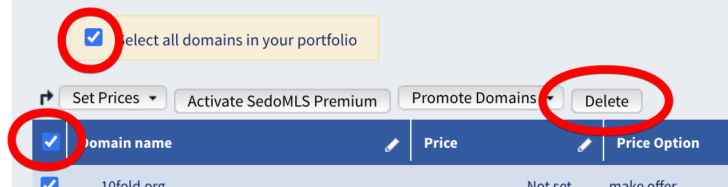Refreshing your portfolio and can lead new inquiries and remove stale listings.
Once or twice a year, I refresh my Sedo portfolio.
And by refresh, I mean delete everything in it and reupload all of my domains.
I do this for two reasons:
- I don’t immediately delete domains from Sedo when I sell domains on other platforms. So refreshing eliminates stale listings. (I also don’t delete domains from Sedo when they expire, although Sedo is good at catching these when nobody else re-registers the domain.)
- New listings attract attention from people who use ExpiredDomains.net to find available domains.
Deleting all domains in your account is fairly simple to do through the account manager. You click on the checkbox next to “Domain name,” choose the option to select all domains in your portfolio, and then hit delete.
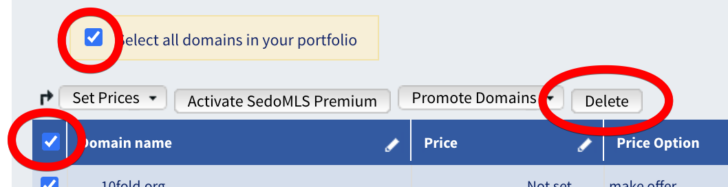
Thanks to the bulk uploader, adding domains is simple (as long as you don’t price all of your domains).
But, since I only do this once or twice a year, I sometimes forget to follow a best practice with the upload sheet.
I use the bulk uploader tool, which is basically a spreadsheet you add your domains to. The easiest way to do this is to download the sample spreadsheet that looks like this:
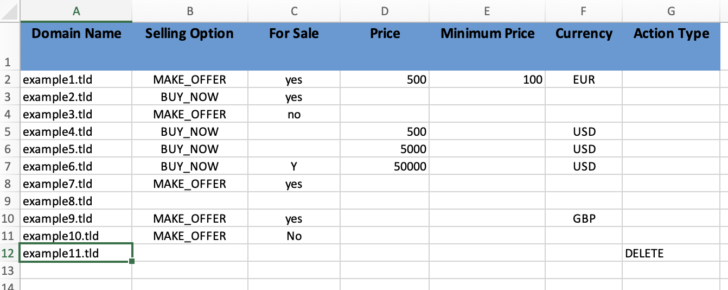
The only column you have to fill out is the domain name. If you don’t fill out the other columns, your names will be listed as Make Offer in Euros with no minimum offer price.
But I highly recommend adding a minimum price if you want to avoid bad inquiries. And this latest time, I forgot to add a minimum offer price. I also forgot to set the currency as USD.
As a result, I got lots of lowball offers on the first day. I try to eliminate these by setting an across-the-board $1,000 minimum. You might set this higher to eliminate more lowballers, or at least set it higher for your best domains.
If you forget to do this in your initial upload, there are a couple of ways to fix it.
One is to go through the dashboard and change them in batches. The problem is that you can only see 200 domains at a time, and Sedo doesn’t let you batch-apply changes such as minimum prices to the entire portfolio at once (you can only do it for the 200 domains on the page).
An alternative is to redo the spreadsheet with the new columns filled out and then choose the “Sync” option.
If you sell a lot of domains on Sedo, I don’t recommend doing the delete-and-replace method. Instead, keep your domains up-to-date throughout the year. But if you’re an occasional seller, this is a good way to keep your portfolio accurate and get new inquiries.
Post link: Refreshing your Sedo portfolio with the least amount of work
© DomainNameWire.com 2023. This is copyrighted content. Domain Name Wire full-text RSS feeds are made available for personal use only, and may not be published on any site without permission. If you see this message on a website, contact editor (at) domainnamewire.com. Latest domain news at DNW.com: Domain Name Wire.